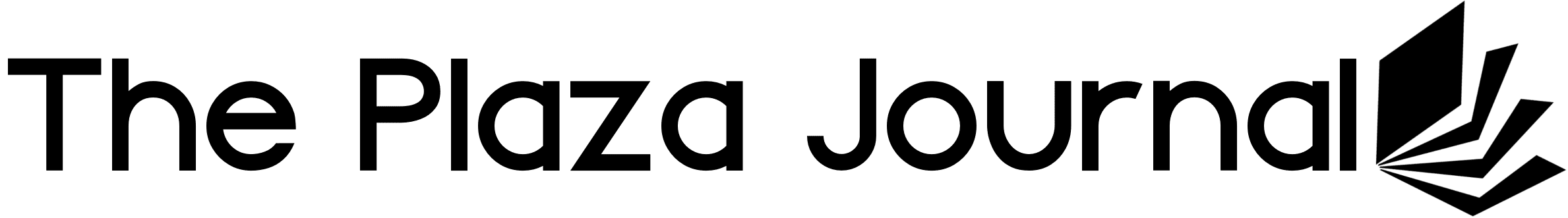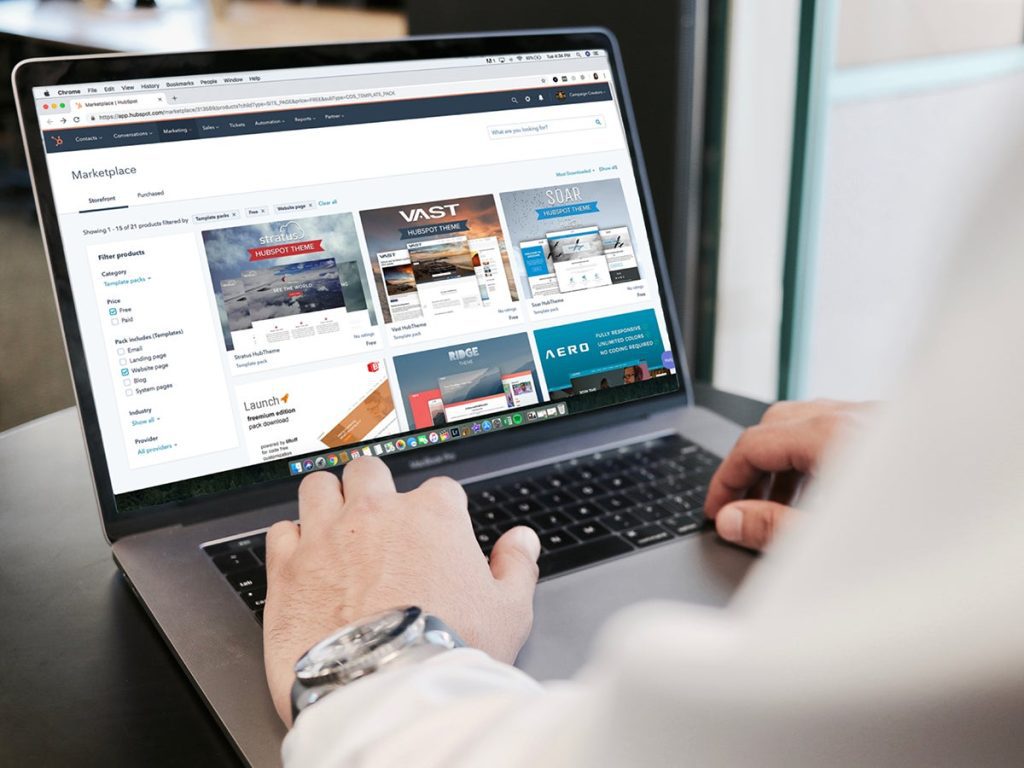Every time you open a new tab in your browser, the app has to display something to fill up the space. Most of the time, that’s frequently visited links, a search box, or your bookmarks. But it doesn’t have to be that bland.
Plenty of third-party developers have been busy improving on the default new tab experience, especially in Google Chrome and Mozilla Firefox, and that means you’ve got numerous options for customizing what appears in a blank new tab.
Chrome and Firefox offer a few personalization options of their own, too—find them by clicking Customize in the lower right-hand corner of a new tab in Chrome, or the cog icon in the top right-hand corner of a new tab in Firefox.
1. Earth View
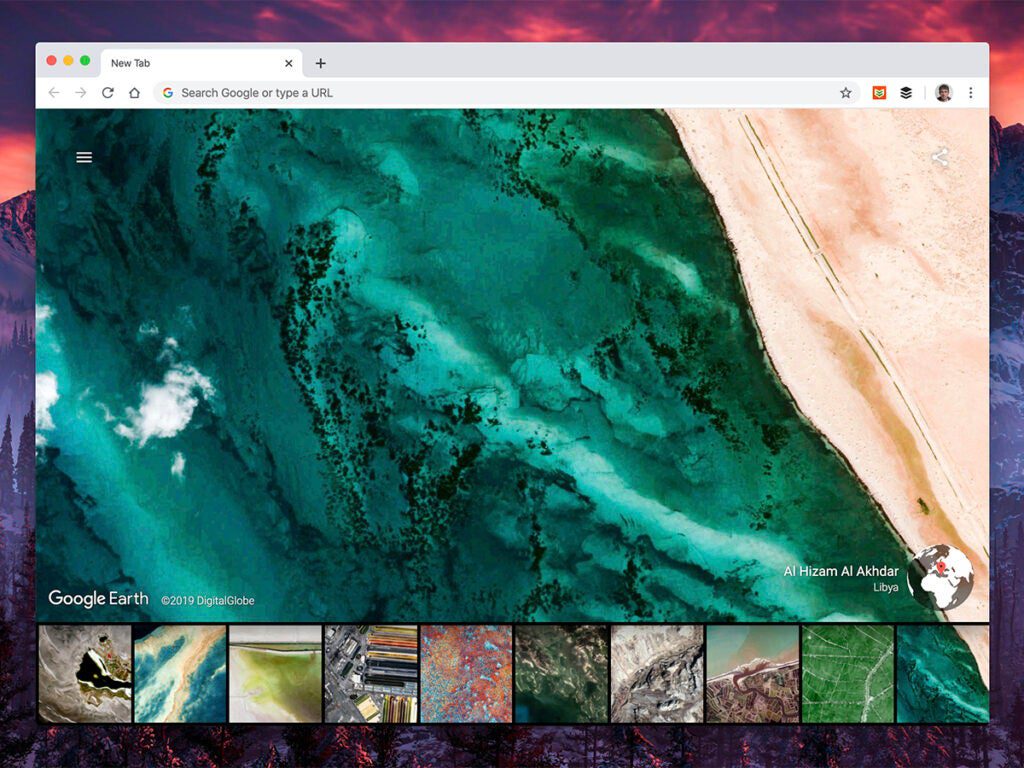
Earth View loads a stunning satellite shot from Google Earth every time you open a new tab. The location is random, but you can see the part of the planet you’re viewing down in the lower right-hand corner, and recall recent imagery with a click.
Earth View is free for Chrome and Firefox.
2. Humble New Tab Page
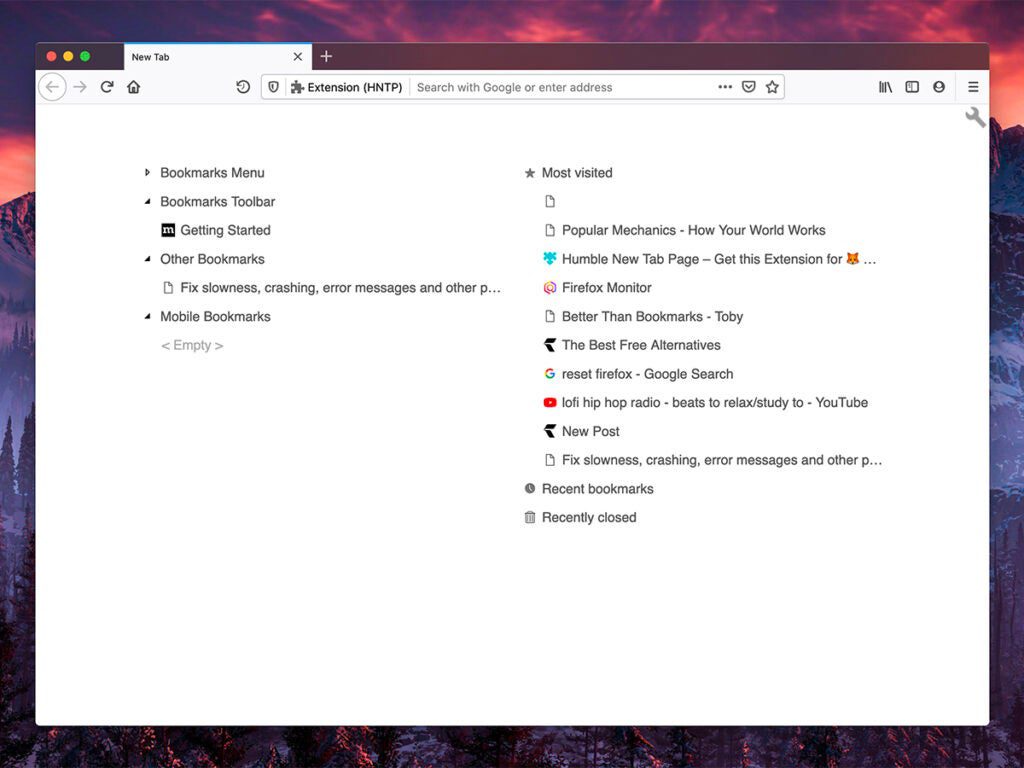
We like apps that take a minimalist approach, and Humble New Tab Page keeps everything simple and clean. You’ll get your bookmarks, most-visited sites, recently closed tabs, and a weather widget in a custom layout that you choose the colors and fonts for.
Humble New Tab Page is free for Chrome and Firefox.
3. Start
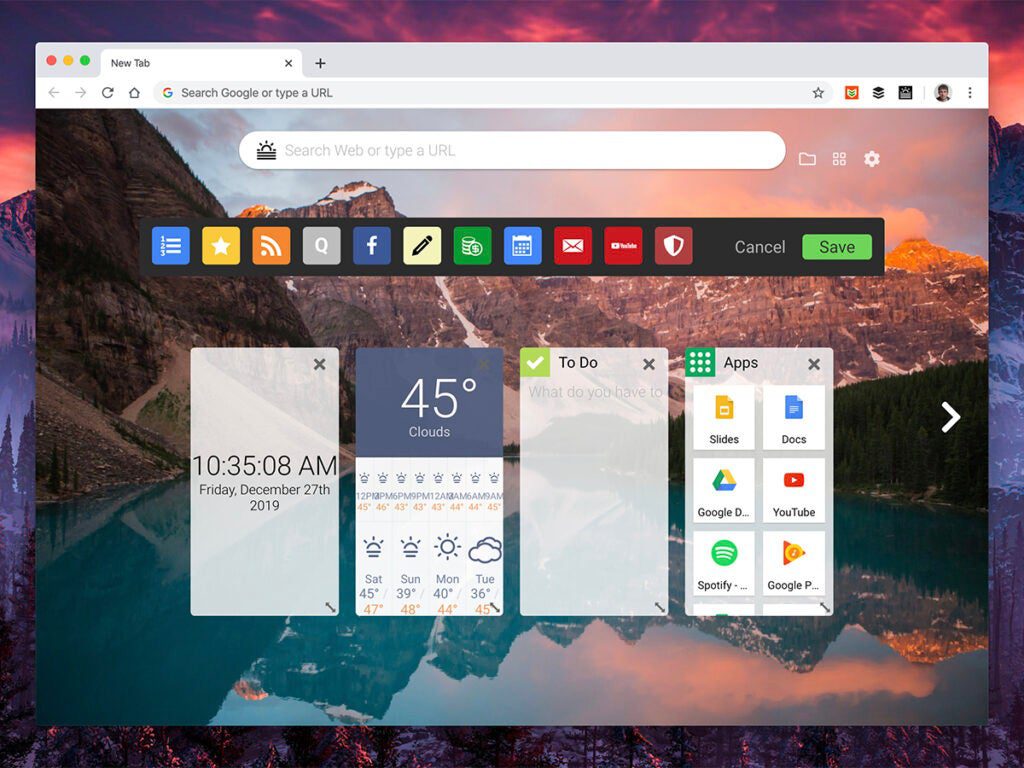
Make your new tab page work harder with Start: It loads up gorgeous wallpapers as well as widgets from Google Calendar, Spotify, Uber, Facebook, YouTube, and more. Beyond that, you can add to-do lists, weather widgets, feeds from your favorite websites, and a stock ticker, too.
Start is free for Chrome.
4. CaretTab
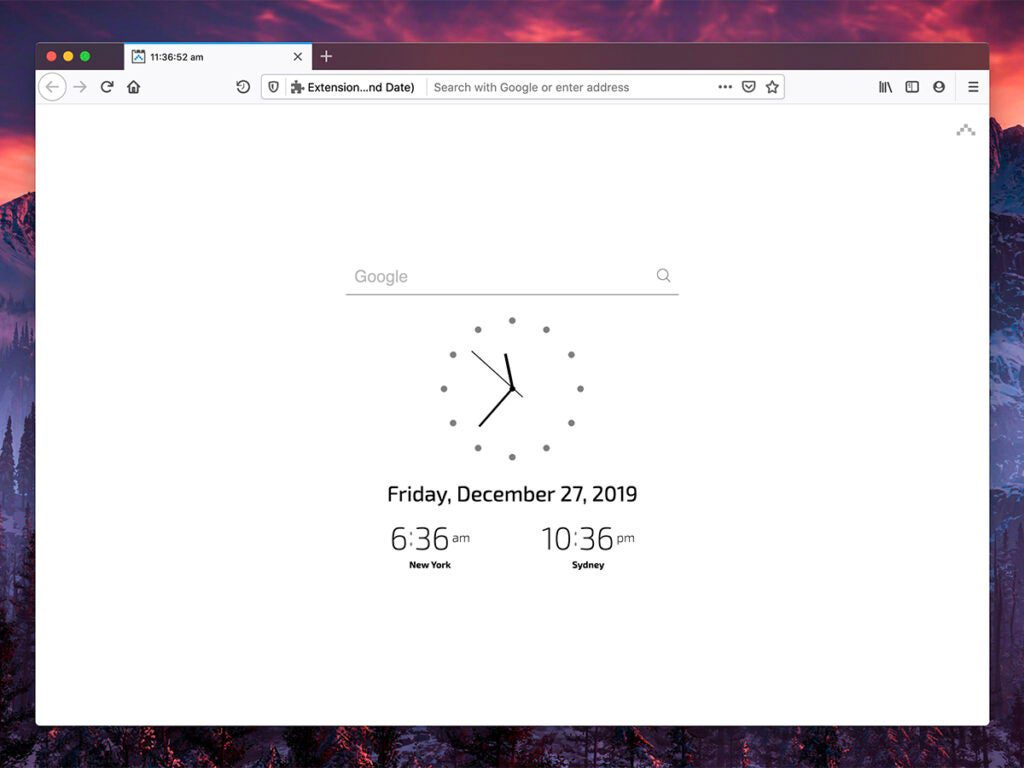
CaretTab doesn’t do an awful lot, but that’s one of the reasons we like it. It simply adds a clock (or four) to your new tab page, s o you can keep track of the time in multiple cities. You get a search box, too, and can customize every part of the interface.
CaretTab is free for Chrome and Firefox.
5. Toby
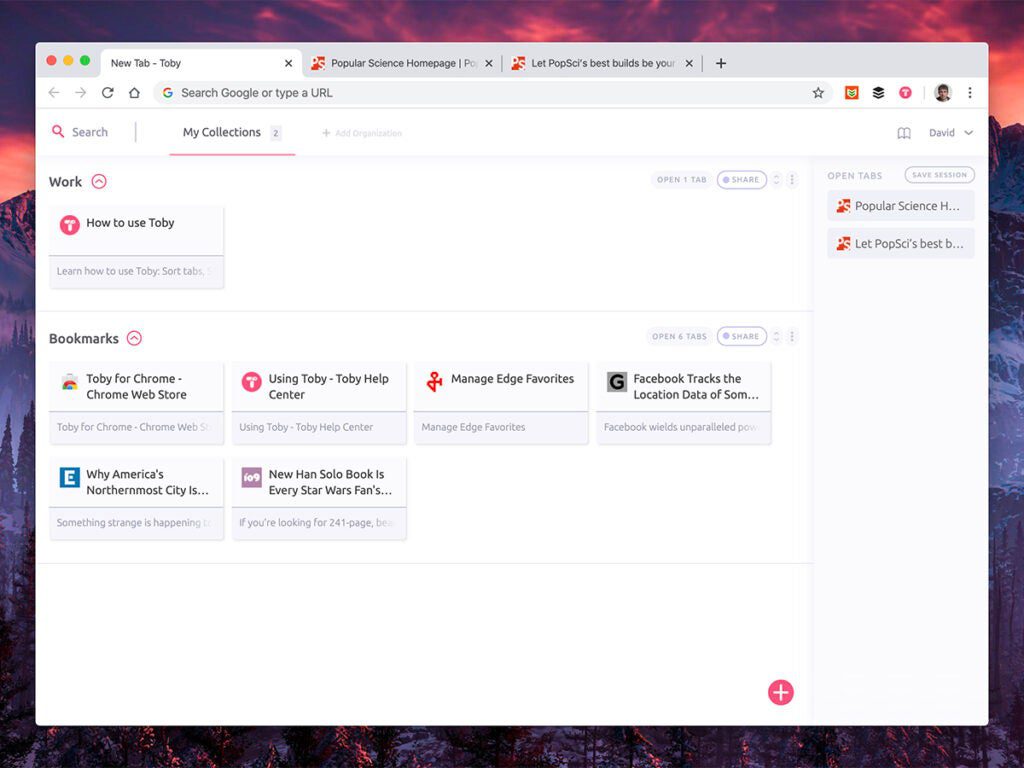
Toby is an all-in-one tab manager that lets you group open tabs into categories, search through them, and more. It also adds a slick tab manager to the new tab page so you can see your open and saved tabs, and start using your browsing time more productively.
Toby is free (for personal use) for Chrome.
6. Group Speed Dial
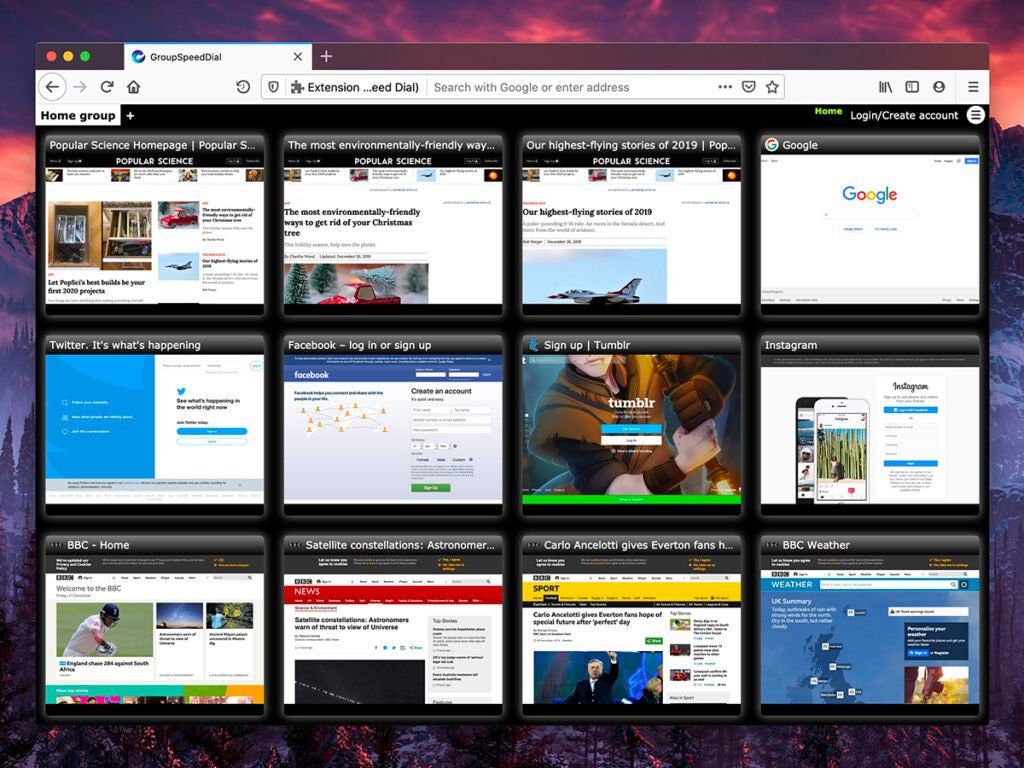
Plenty of extensions provide quick access to links of your choice, but few do the job as well as Group Speed Dial. Add pages by pasting URLs or by right-clicking on the sites themselves, and nest groups of links in folders (for work or hobbies, for example).
Group Speed Dial is free for Chrome and Firefox.
7. Momentum
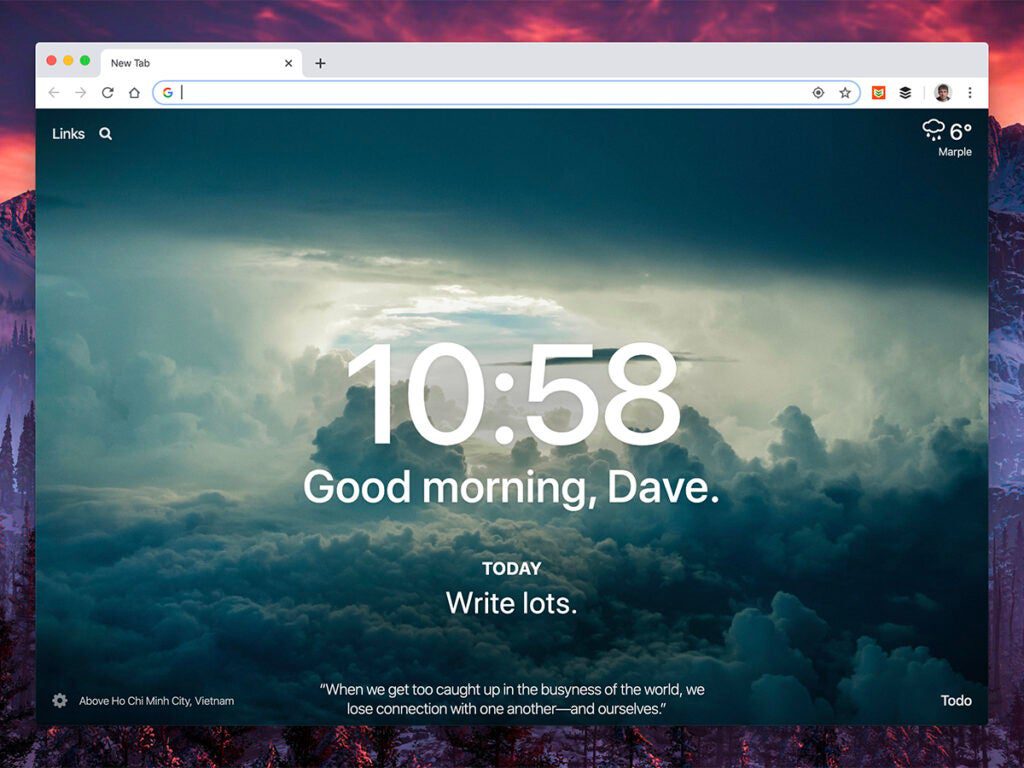
Personalized, intelligent, and useful, Momentum transforms your browser’s new tab page: You get a to-do list, a weather forecast, motivational quotes, an eye-catching selection of wallpapers, and the option to set a goal for the day that pops up on every new tab screen.
Momentum is free for Chrome and Firefox.
8. Custom New Tab Page
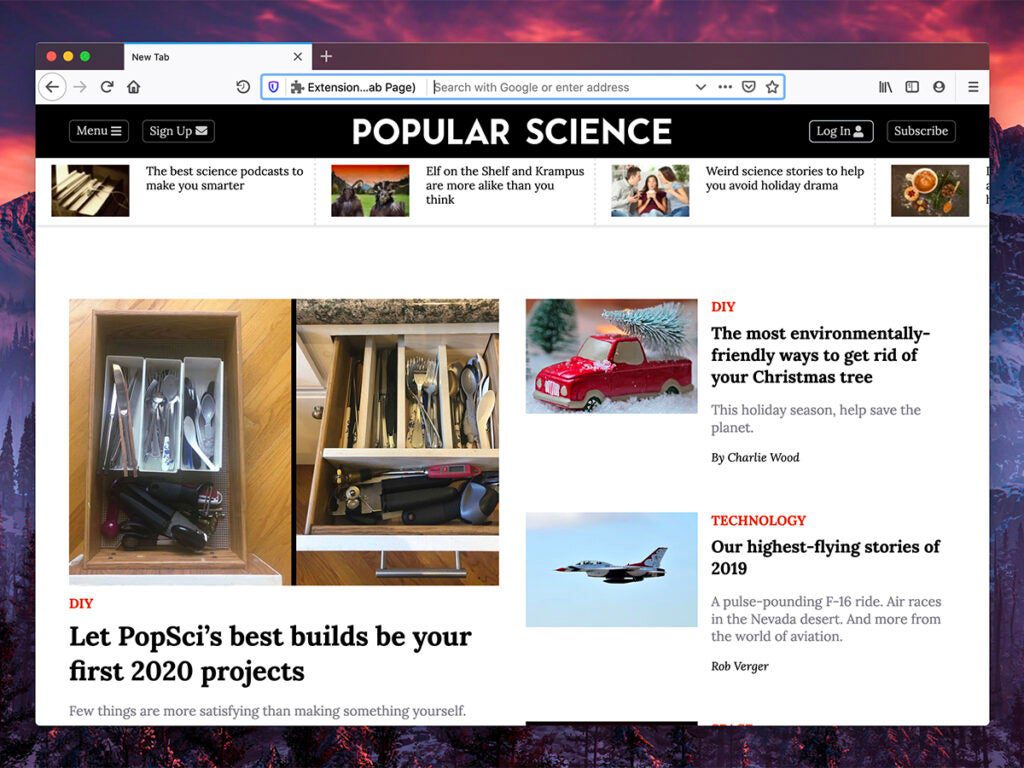
Custom New Tab Page is a little bit different from the others on this list, enabling you to set any webpage as the default inside a new tab—handy if you spend a lot of time on one website in particular. The address bar stays clear, too, so you can run a web search straight away.
Custom New Tab Page is free for Firefox.
9. Infinity New Tab Pro
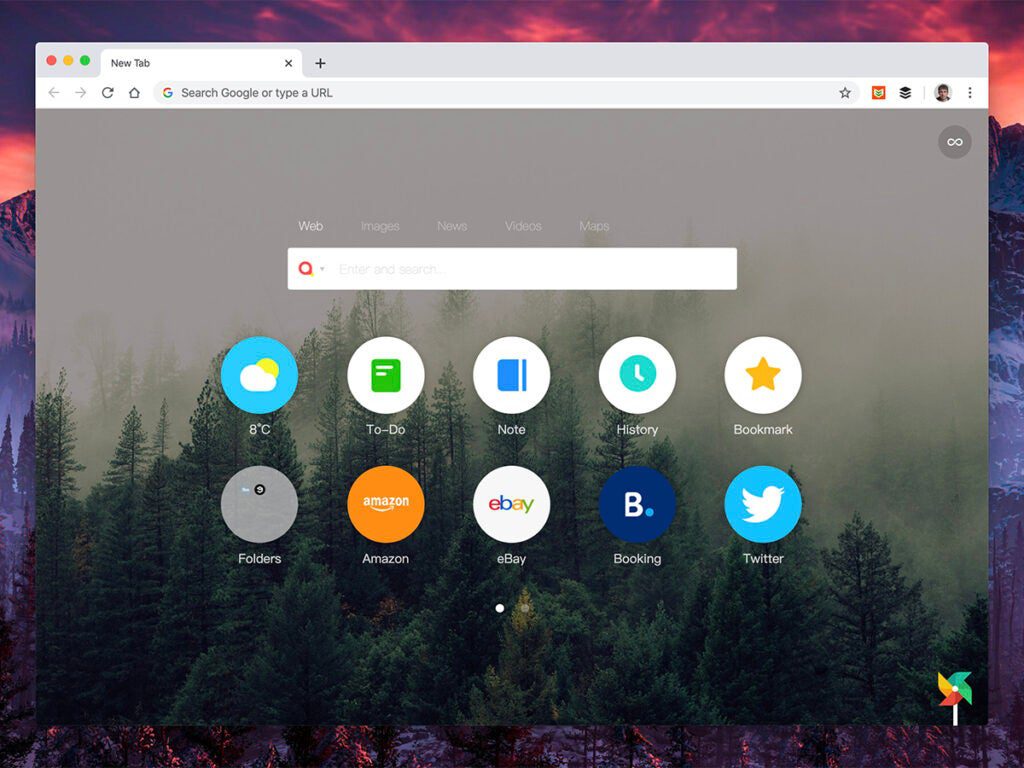
Let Infinity New Tab Pro be your shortcut to the rest of the internet, with speedy links to the sites you need access to most quickly. The extension also lets you add widgets for weather, your Gmail account, a to-do list, your search history, and a built-in notepad.
Infinity New Tab Pro is free for Chrome and Firefox.
10. Tabby Cat
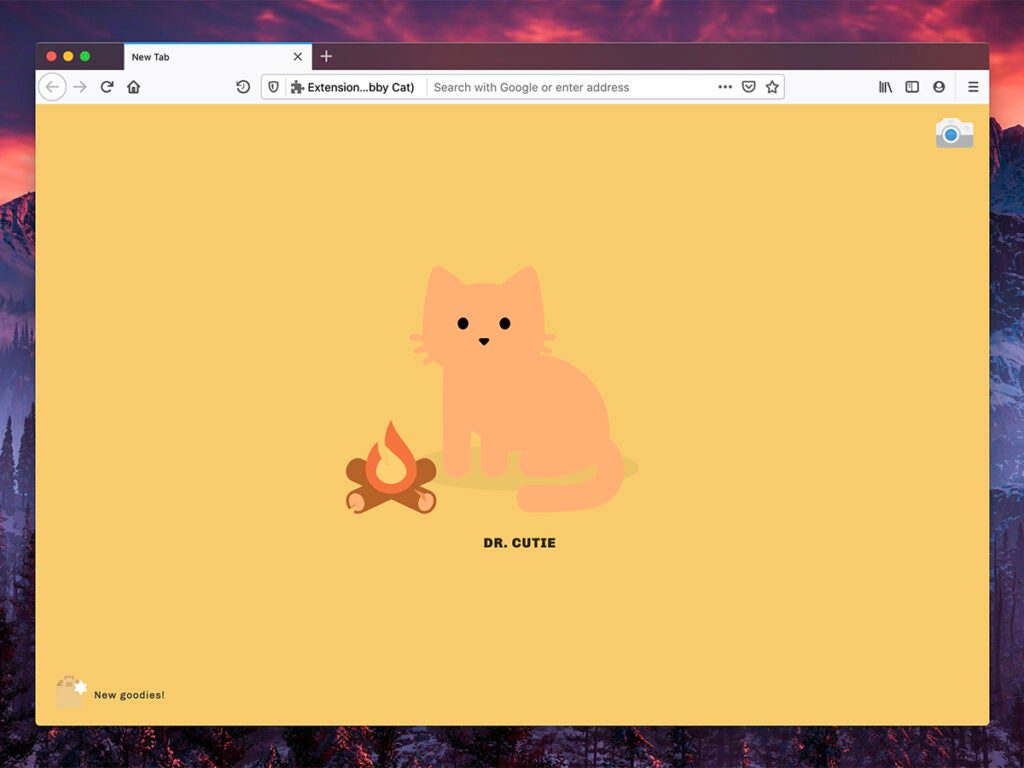
Maybe you don’t want a new tab add-on dedicated to productivity or widgets. If that’s the case, we recommend Tabby Cat. This extension gives you a little digital feline friend to pet every time you open a new tab, with other animals available for an extra $1 each.
Tabby Cat is free (with in-extension purchases) for Chrome and Firefox.
11. New Tab Draft
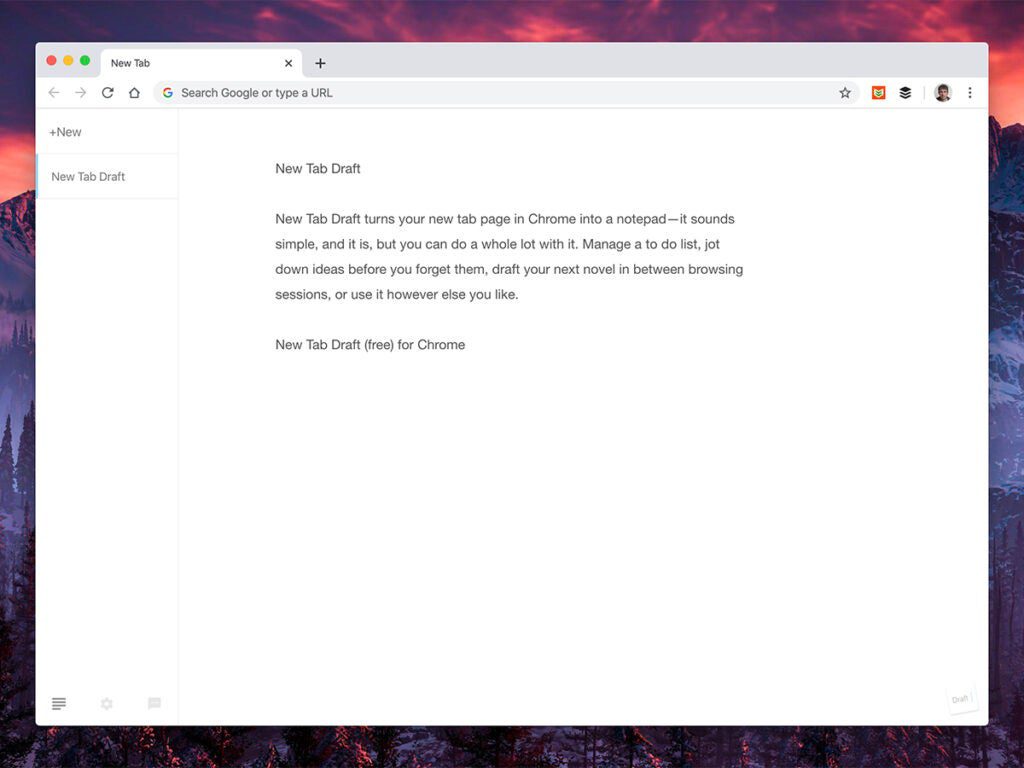
New Tab Draft turns every Chrome new tab page into a notepad. It sounds simple, and it is, but you can do a whole lot with it: manage a to-do list, jot down ideas before you forget them, draft your next novel in between browsing sessions, or use it however else you like.
New Tab Draft is free for Chrome.
12. Start.me
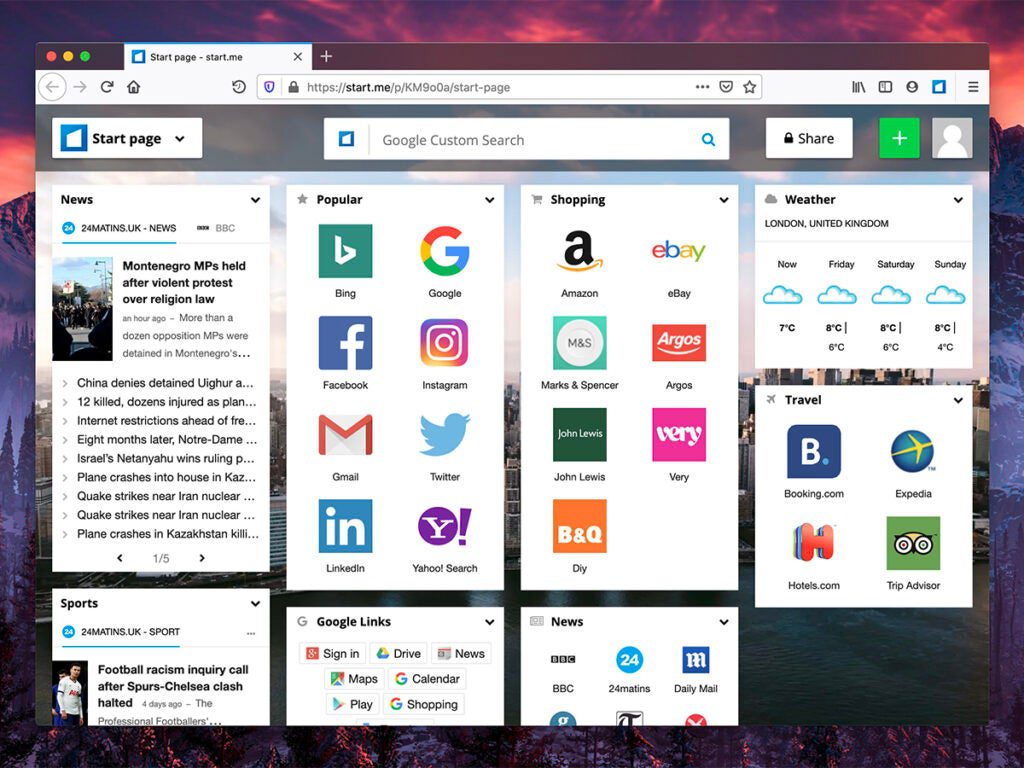
Few browser extensions pack as much into the new tab page as Start.me does. You can add widgets for all kinds of apps and utilities, including the weather, online shopping, stock prices, to-do lists, news feeds, email accounts, and calendar appointments.