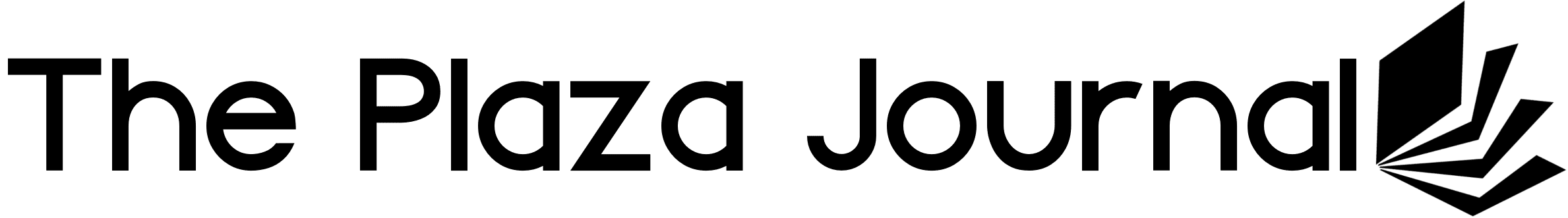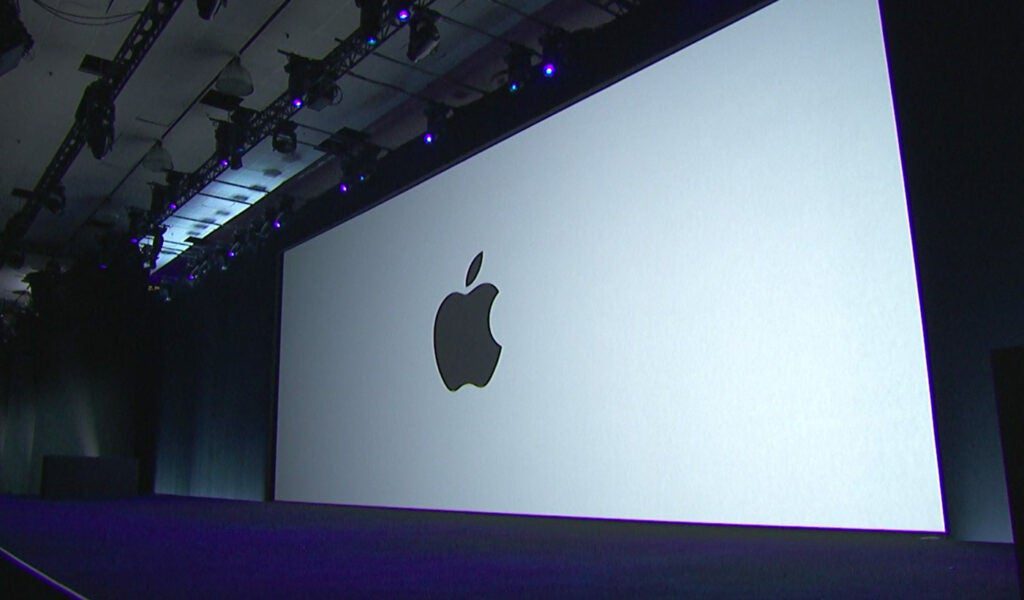
WWDC 2017
There are lots of ways to absorb Apple’s WWDC keynote address, from live streaming to live blogs, but we’re going to be pulling out the best moments from the presentation and plunking them on this page so you can get all the important stuff.

HomePod
We’ll get to our chronological recap of the keynote here in a minute, but we have to start with the new HomePod speaker, which was actually the “one more thing” at the end of the presentation. It seems very interesting that Apple has somewhat downplayed the Siri integration here and focused more on audio fidelity. No one even mentioned HomeKit until most of the way through the introduction. This feels less like a smart home hub at the moment and more of an accessory for Apple Music.
- Siri is baked in and listens to you via six built-in microphones. It’s built with the idea that you’ll have an Apple Music subscription, of course.
- There’s a HomeKit base built in, so you can use it to control smart home devices. Apple isn’t focusing on this aspect as much as it is the sound quality, though.
- Spatial awareness helps it recognize the space it’s in to tune the sound accordingly.
- Powered by an A8 chip that also powers the iPhone.
- There’s a 4-inch woofer and the speaker itself is around 7-inches tall.
- It starts shipping in December for $349.
OK, now on to the rest of the presentation from start to finish.

The presentation started off with a light-hearted music video set to the sounds of Christopher Cross. Tim Cook then went on and announced that there are now 16 million registered Apple developers, up three million from last year.
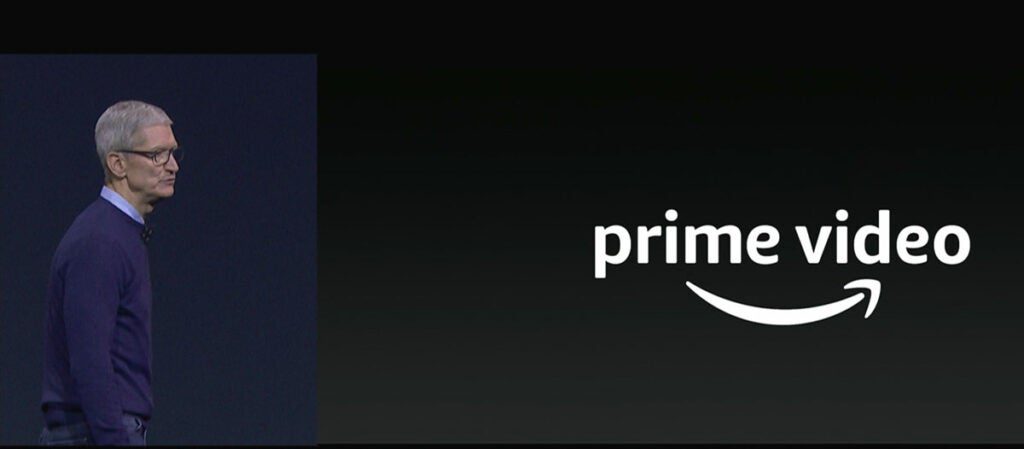
The first big announcement made by Tim Cook is that Amazon Prime video is coming to the Apple TV OS. That’s one of the big content holes that existed in the Apple TV platform.

Apple Watch OS 4
The Apple Watch is getting a new OS: Watch OS 4. Here are some of the important bits:
- There are new faces including a kaleidoscope and some Toy Story animations
- An increased focus on fitness allows for better tracking during runs and swims. There’s also more encouragement for setting and achieving goals.
- The Apple Watch will automatically sync with fitness equipment from some of the biggest manufacturers to track your suffering.
- A new Music app has a redesigned interface.
- Native Bluetooth support allows the watch to communicate with small devices like a glucose monitor for diabetics.
- H.265 video supports HDR footage with 40% better compression to save space.

macOS High Sierra
The new version of macOS comes with a slight name change and a grip of new features.
- Apple now claims Safari is the fastest browser.
- Auto play blocking in Safari detects videos with sound and blocks them, which is excellent.
- Safari’s Intelligent Tracking prevention uses machine learning to identify cross-site tracking services. Bye, umbrella ads I see on every website.
- Photos gets improved search and better facial recognition. Tagging system is also synced across all devices if you’re a neat freak about your images.
- Photos now gives you access to curves, which makes me very happy as a photography nerd. It’s for advanced editing.
- Apple is opening its photo book printing service up to third party printers, which makes Microsoft’s recent announcement about photo book printing seem weak.
- Public beta coming this month, free update coming in Fall as usual.

iMac
The venerable iMac computer is getting a refresh across a variety of specs. The screen is getting brighter, the max memory specs are doubling, and they’re getting a pair of USB-C ports on the back for connecting fast storage.
- The 21.5-inch lower level model is getting a serious uptick in terms of graphic processing, which makes it 80% faster than before.
- The 21.5-inch iMac 4K Retina now moves to discrete graphics, which makes it three times faster than the previous generation.
- The 27-inch 5K iMac goes up to 8 GB of VRAM, which can push up to 5.5-teraflops of computing power so it can handle VR development.
- Kaby Lake processors are coming across the board.
- Shipping today.


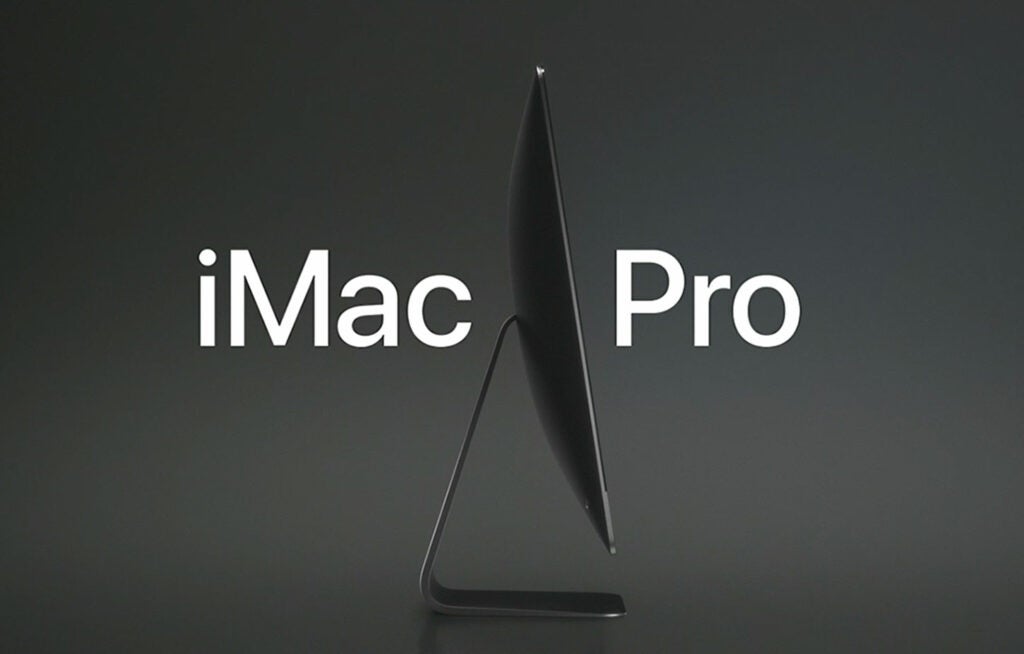
iMac Pro
The typical iMac can’t handle super hardcore workstation stuff like machine learning development or real-time 3D rendering, so Apple build the iMac Pro. It’s the Death Star of iMacs (sticking with the Star Wars theme).
- Up to 18 cores of Xeon processing power
- AMD Radeon Vega graphics will handle the GPU roll.
- Up to 22 teraflops of computing power at the high-end which is a crazy amount.
- It can have up to 128 GB of ECC memory
- Storage goes up to 4 terabytes built in.
- It has 4 Thunderbolt ports and built-in 10 gigabit ethernet.
- Priced at $4,999 in December.
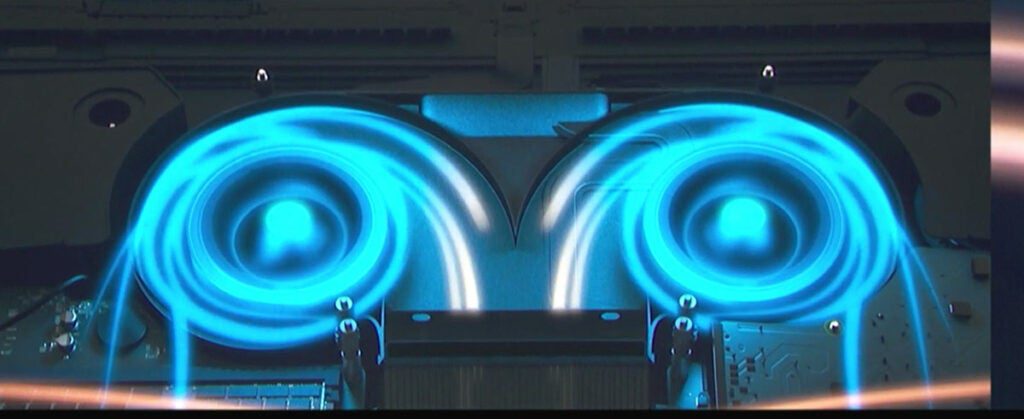

iOS 11
Apple started off its iOS 11 presentation by taking a shot at Google’s Android fragmentation problem. No punches pulled there.
- Messages gets an update for to help sync messages across devices more efficiently as you sign in.
- Apple Pay now operates on a person-to-person level so you can settle up with your friends after going out to eat.
- Siri is getting more conversational voices!
- Siri will also now be able to do real-time translation so it can act as a go-between for people who don’t have a common language.
Camera and Photos
- HEVC is the new format for video, which gives increased fidelity with smaller files.
- HEIF gives better quality photos at 2x compression.
- Portrait Mode in the camera now gets HDR and optical image stabilization.
- Machine learning recognizes different events and automatically creates slideshow-style presentations.
- Live videos can be trimmed. Did you forget that Live Photos existed? I did.

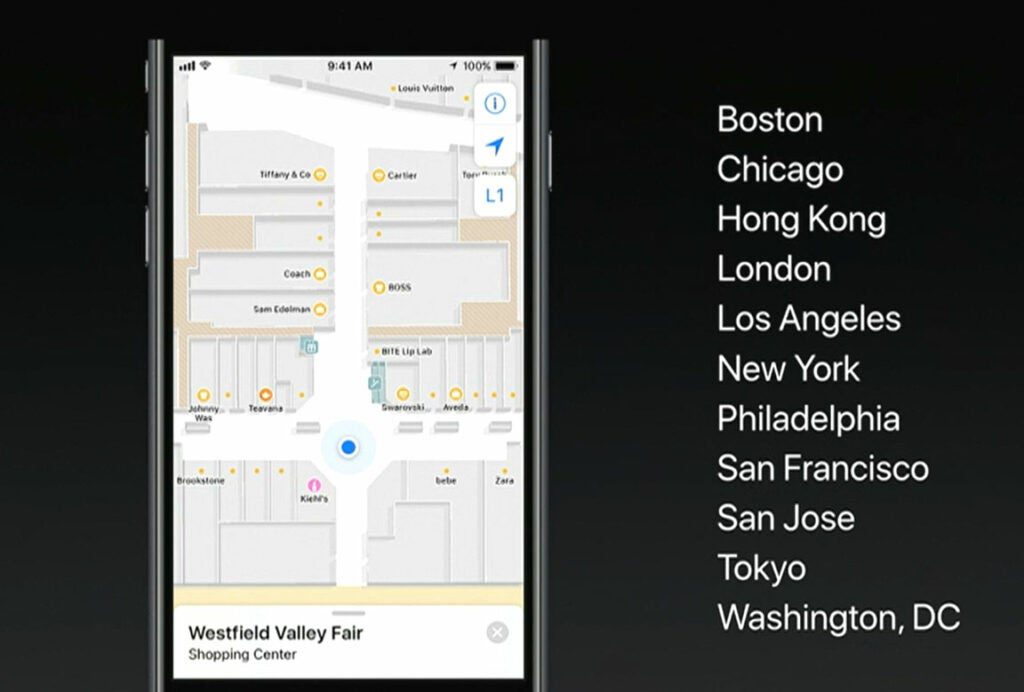
Apple Maps
- Maps now works inside both malls and airports with layouts of spaces in major cities
- The new driving mode helps prevent auto accidents by blocking notifications while driving. It shames you into not being an idiot and texting while operating a vehicle.
Music
- AirPlay 2 brings a more interactive music experience that lets your friends add songs to the party playlist.
- Speaker integration has been upgraded for multi-room solutions.
- Apple Music has a social element now, which sounds…..familiar.
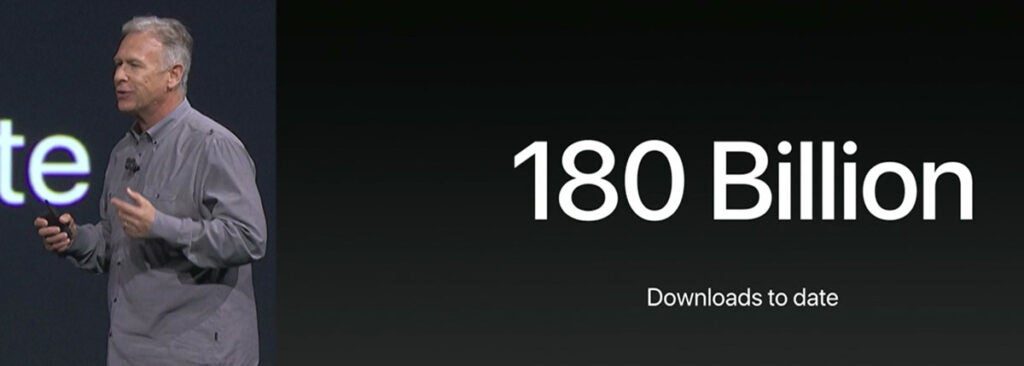
App Store
Apple serves up a lot of apps. In fact, they have now delivered 180 billion apps. Now, the App Store is getting a total overhaul.
- The Today tab features apps and stories about the developers who created them. It’s a way to find new apps.
- Games now have their own dedicated space. It’s the biggest section of the app store so it needs its own room.
- In-app purchases can now be promoted in the app store pages.
- Apps get their own tab. It’s basically everything that isn’t a game.
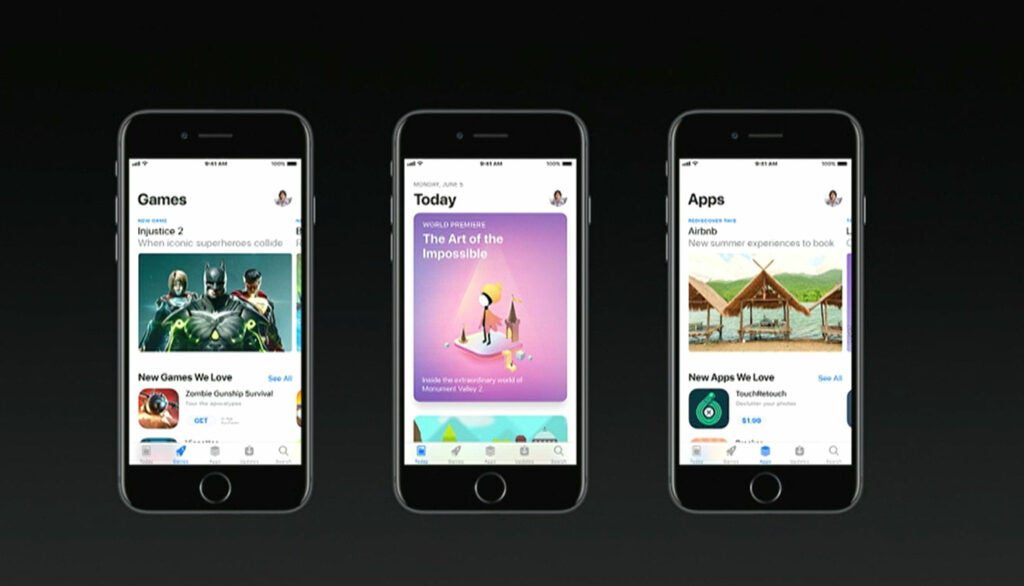
ARKit
Apple is diving hard into augmented reality, which is something that Microsoft and Google have been big on lately. It can place virtual objects on real-life surfaces in the world.
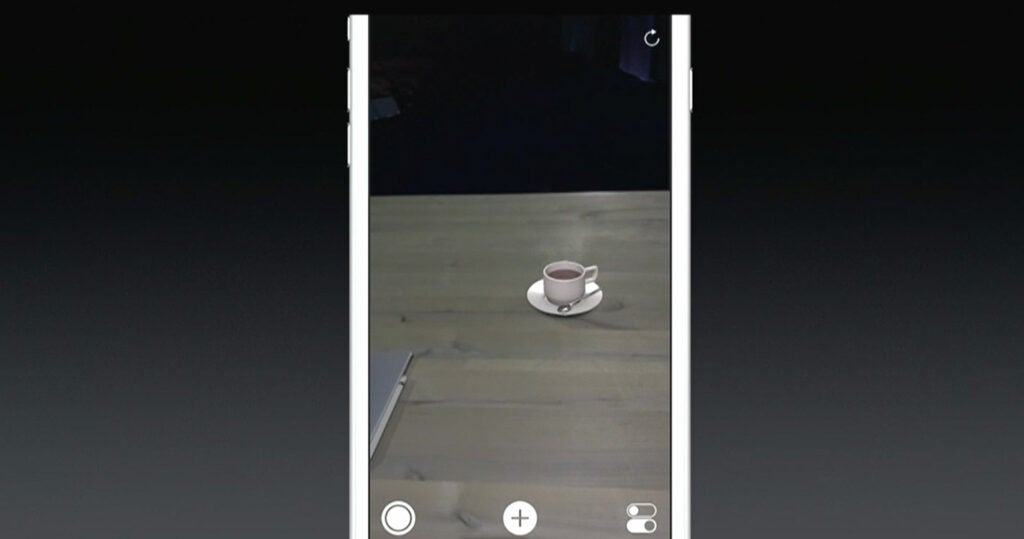
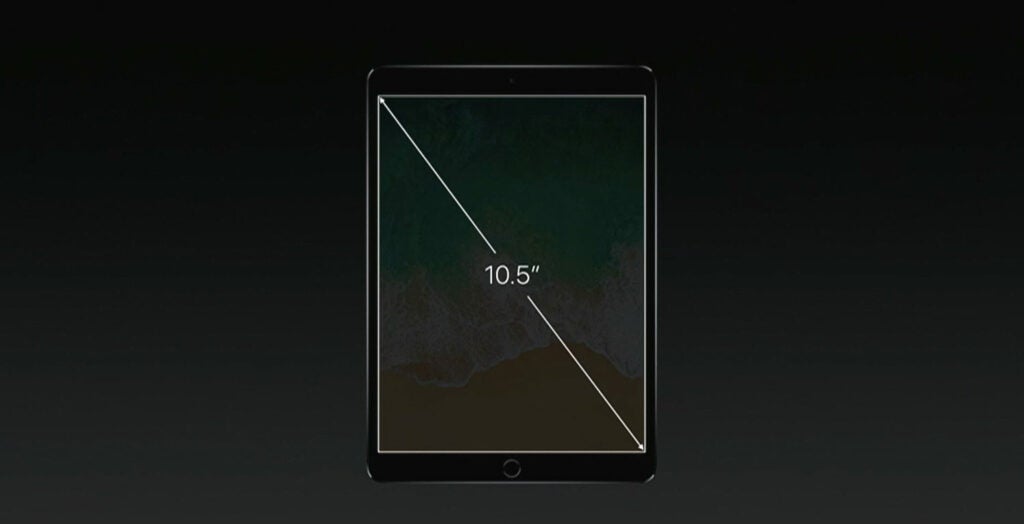
iPad Pro 10.5-inch
There’s a new iPad Pro in town and it has a bigger screen with a smaller border.
- 20% larger than the 9.7-inch, with a smaller border.
- It still weighs just a pound.
- A10X Fusion with a six-core CPU and 12-core GPU which makes it 30-40% faster than the previous version across the board.
- It’s big enough to give a full-sized on-screen keyboard.
- 120 Hz refresh rate makes scrolling and responses faster.
- Apple Pencil now has just a 20 millisecond latency so it’s more like writing. It’s also 1 millisecond faster than Microsoft’s Surface Pen.
- Screens across the range will get 50% brighter.
- The screens also now have the color gamut for HDR video.

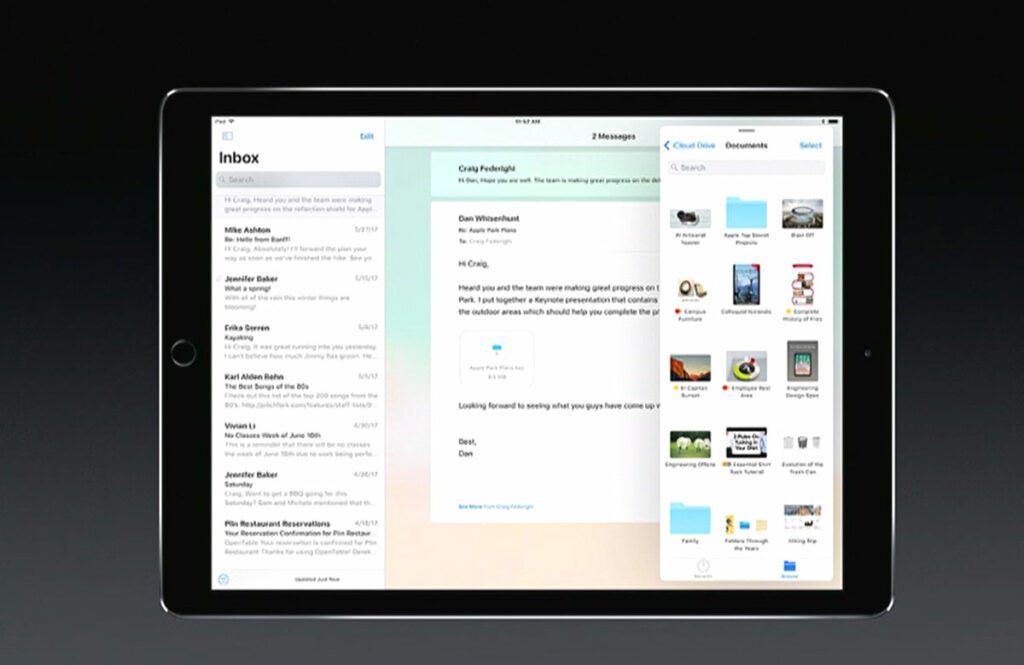
iOS 11 for iPad
The iPad is a different animal than the iPhone and it gets its own iOS 11 features. Here’s a look at what the big sibling in the Apple lineup will be getting.
- Files lets you actually browse things you have stored on the device and in the Cloud on services like Google Drive and Dropbox.
- Markup allows you to draw on just about everything from notes to photos to emails. Machine learning recognizes your handwriting. I’d be surprised if it could recognize my handwriting, though.
- The dock is now expandable so you can fill it with apps from the bottom like a Mac.
- Drag and drop is coming to the iPad so you can move images around.
- Multi-tasking gets a slick new interface that lets you drag apps out into the viewing area of the screen.
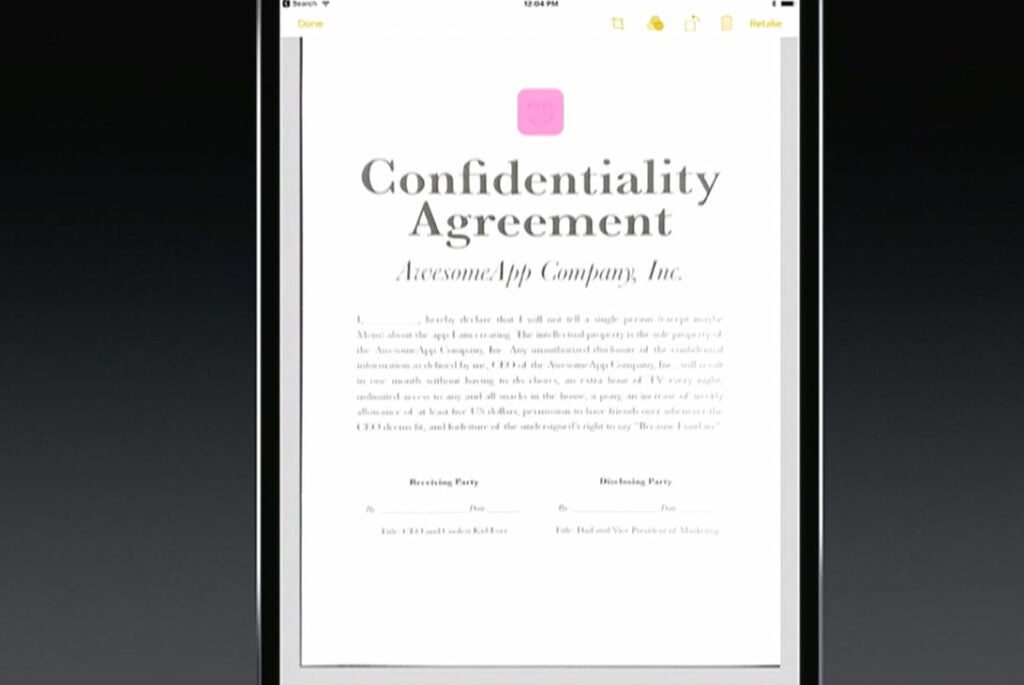
Thanks for sticking around!